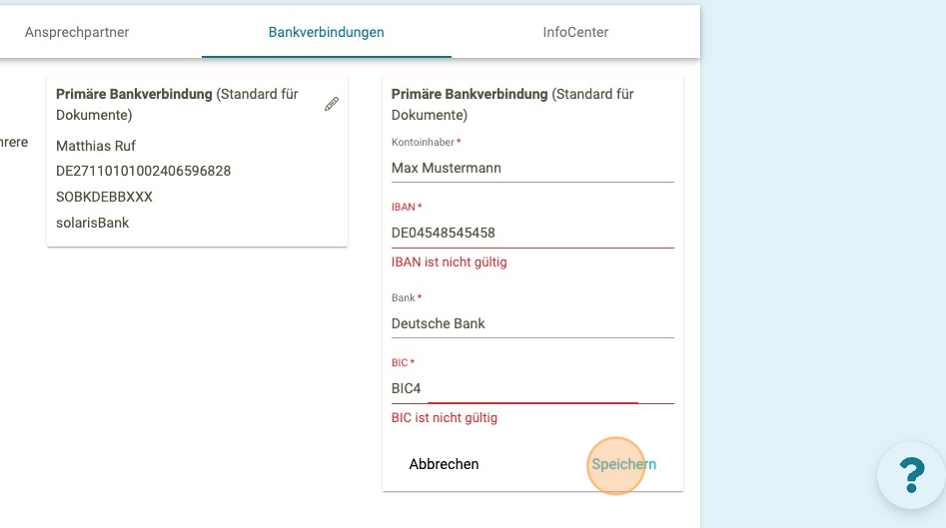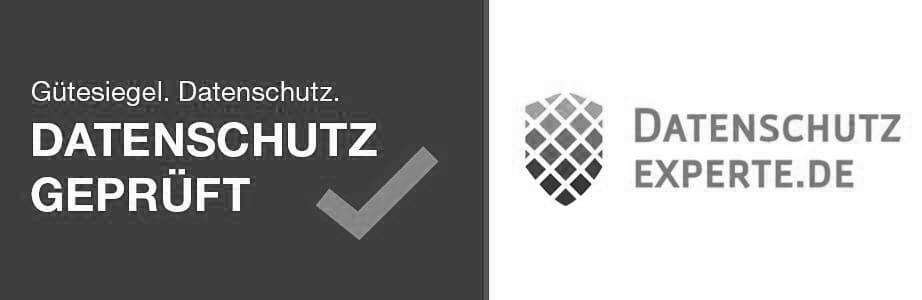So gehen Sie vor:
1. gehen Sie auf die Seite https://app.faktoora.com/home
2. klicken Sie oben rechts

3. klicken Sie nun auf “Profil”

4. klicken Sie auf “Bankverbindungen”
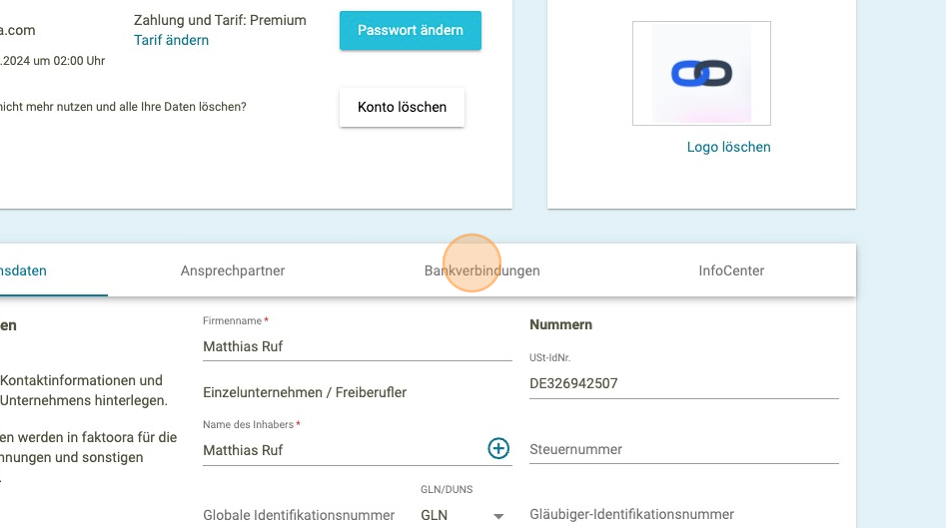
5. klicken Sie auf “Bankverbindung hinzufügen”
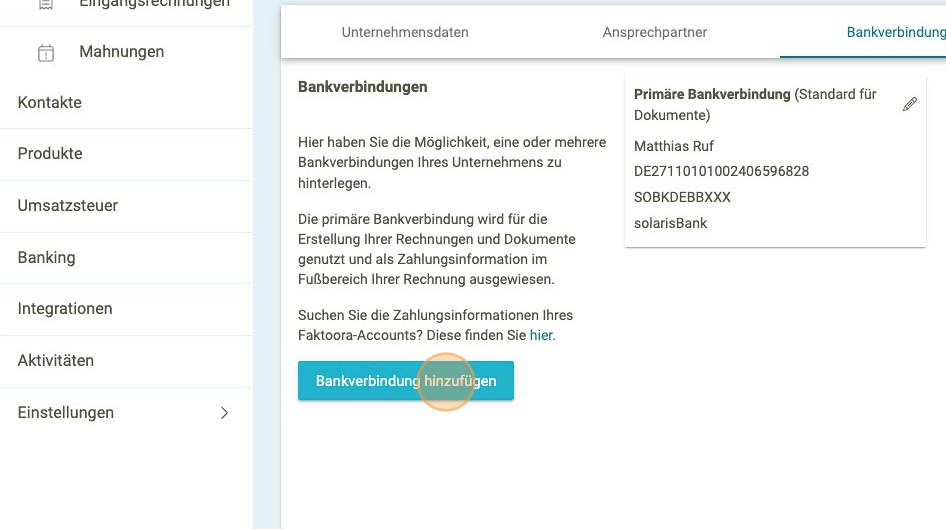
6. klicken Sie auf das “Kontoinhaber *” Feld
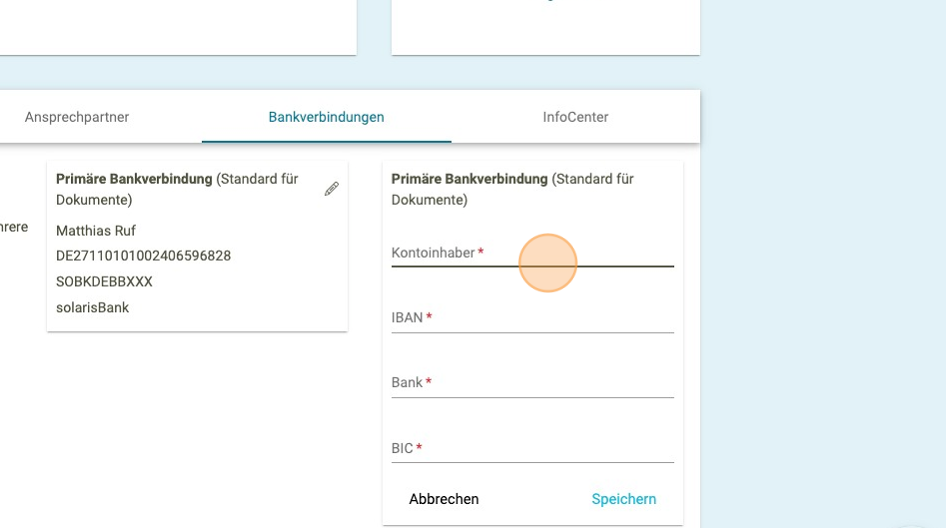
7. hinterlegen Sie Ihre Daten
8. klicken Sie auf “Speichern”