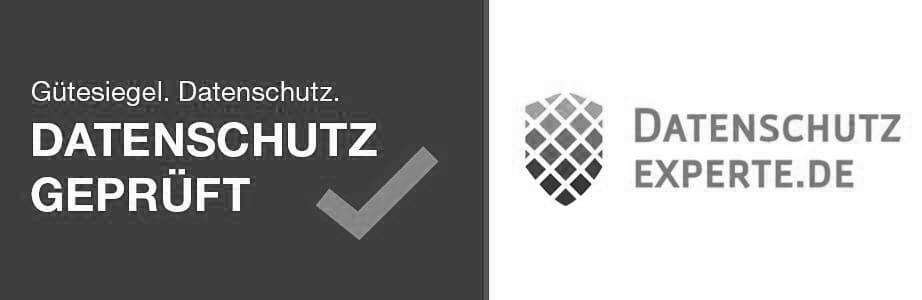So funktioniert es:
1. Gehen Sie auf die Webseite: https://app.faktoora.com/home
2. Klicken Sie auf “Kontakte”

3. Klicken Sie auf “Kontakt hinzufügen”

4. Wählen Sie aus, welche Art von Kontakt Sie erstellen möchten.

5. Geben Sie alle nötigen Kontaktdaten ein.

6. Klicken Sie auf “Speichern”